If you use version 9.0 of the Internet Explorer Browser (IE9), you may have found that your search results are not visible within Web of Knowledge, Web of Science and BIOSIS Previews (these are compatible with IE7 and IE8 instead). To counter this problem, please note the following possible solutions:
- Using another browser: you may find it easiest to search the databases using another browser i.e. if your operating system is Windows XP or Vista, you could use these browsers: Internet Explorer 7 or 8.0, or Mozilla Firefox 3.5. Alternatively, if your operating system is Macintosh OS X 10.5 or 10.6, you could search using these browsers: Safari 4.0 or Mozilla Firefox 3.5.
- If you prefer to use IE9: you should be able to get around this problem by clicking on the ‘compatibility view’ icon/button which is located to the immediate right of the web address bar when you’re within Web of Knowledge/Science.If you are unable to see a ‘compatibility view’ icon, you will need to activate it by following these steps:
- Click on Tools menu
- Click on Compatibility View Settings
- Type ‘isiknowledge.com’ in the textbox and click on Add
- You may also need to ensure that the Java script is activated as well: http://libproxy.bath.ac.uk/login?url=http://www.java.com/en/download/help/iecrash.xml
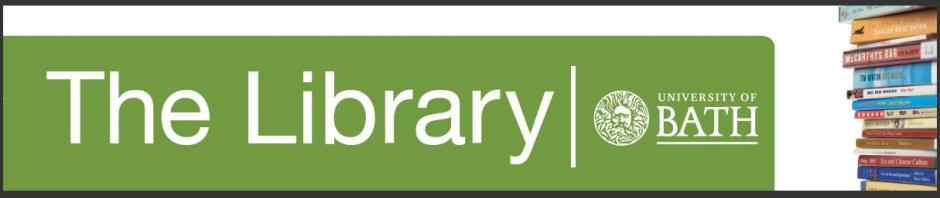

Thank you for the compatibility tip!
I just wish Thomson Reuters would spend some of their subscription revenues on updating the code to fix these types of errors.